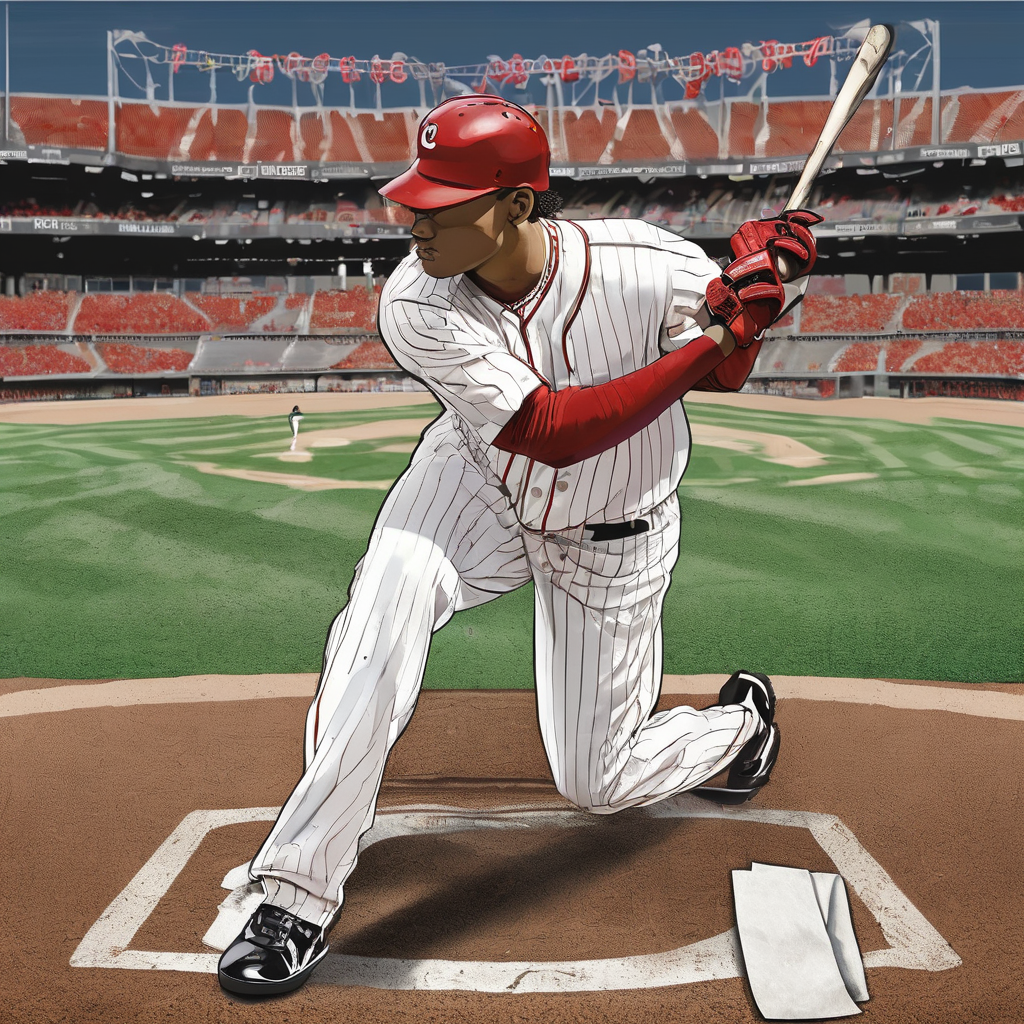Curveball believes every business has its own story to tell. And it is our aim to help you tell your
story in a compelling way that captures your audience’s attention. With Curveball’s video
brochures, you’ll be able to showcase your brand to its fullest potential.
So, you’ve reviewed our prices and requested a sample. However, where do you go next – what
are the next steps in making a video brochure?
Here is how Curveball’s video brochure on-boarding process works:
1. Confirm the Format and Size of the Screen
Curveball offers a variety of screen sizes and specifications to choose from in both hard, and
softcover printed wrap.
Here are the screen sizes Curveball offer:
10 Inch Screen Video Brochure
You should opt for our largest video brochure if you want to make an impact. Featuring a 10-
inch screen and a 90-minute rechargeable battery, it provides plenty of time to deliver a pitch.
The 10.1-inch screen video brochure comes in a custom printed wrap with a minimum overall
finished size of A4 (8.5×11-inches) with the spine to the long edge, opening like a laptop, or
short edge, opening like a book. It is the largest screen in the video brochure range and has a
resolution of 1024×600. It is also available with IPS (all-angle viewing) upgrade (suitable for
group presentations).
4.3 Inch Screen Video Brochure:
This A5 (8×6.25″) video brochure can be customized to suit your needs. It features a 4.3-inch SD
screen with a screen resolution of 480×272. Production times are approximately two weeks.
5 Inch Screen Video Brochure
Our 5-inch video brochure is printed on A5 (8 x 6.25 inches) with a playtime of 3 – 9 hours and
is custom printed to your design. This video brochure is equipped with a screen resolution of
800×480 pixels and an integrated capacity pocket that can accommodate a personalized
invitation. The production process takes approximately two weeks.
7 Inch Screen Video Brochure
With a size of A5 (8×6.25″), our 7-inch video brochure is portable while still delivering high-
impact videos. It features a 7.0-inch HD IPS screen with a resolution of 1024×600.
Every brochure will be printed custom to your design, working closely with you throughout the
entire process. You will receive a design template for both you and your designer to work from
once you have selected the format that best meets your requirements. If you do not have a
design resource, we will provide a layout from the supplied design assets.
2. Submit your Artwork
Next, you have to do is to submit your artwork. We suggest that you originate artwork in either
Adobe Illustrator or InDesign and provide it to us in a high-resolution .pdf file with a full bleed
and supporting files.
Curveball requires the following materials to lay out your print art – text, logos, images (high
resolution), fonts, style guides, and a basic page layout.
Once your print art is completed, send it to us via our web courier service, WeTransfer.
3. Approval & Production Process
When we receive your print art, we will send you a proof for approval.
As soon as you approve the proof, we will request that you provide information about the
project, which we will combine with our estimate to create a detailed order confirmation.
Related article: Proofing video brochures – what are the options?
The production process will begin once your digital signature is on our OC. The paper cover
goes to print once you approve our production proof from the print pre-production stage. As
the selection and preparation of the electronic parts begin, we begin the assembly process.
In order to meet your project requirements and memory requirements, we select a PCBA
(Printed Circuit Board Assembly) that contains a flash memory chip. PCBAs are attached to the
back of screens. The PCBA includes the buttons for your project, as well as the battery, speaker,
and magnetic switch for turning on and off the brochure when it is opened or closed.
And to carry out the requested functions, firmware is uploaded to the PCBA. We will also upload your
video or image files.
When the brochure is printed, all parts are attached, so the buttons and speaker match the
brochure’s print. In order to prevent the brochure from collapsing when pressed, the edges are
filled with EVA foam. With a glue gun and double-sided tape, all parts are glued together.
With 3M tape, the paper cover is attached to the entire structure. When needed, more EVA
foam is added to the hollow parts, and the brochure is attached to the cover.
As part of the assembly, the brochure is connected to the power to ensure proper operation.
After the video brochure has been assembled, the brochures are charged, checked for quality,
and packaged.
Each of Curveball’s video brochures goes through several steps and is assembled by several
technicians to be delivered to you. The lead times for production and delivery are included at
the bottom of your order confirmation.
4. Video Brochures Delivery
To facilitate your acceptance of delivery, we would be happy to provide you with a copy of the
production copy or high-resolution images of your finished product.
When the brochures are ready, we will send you our sales invoice via email for payment via
credit card or electronic funds transfer directly to our bank account once you receive the
finished brochures.
Strategies to Follow to Get the Most Out of Your Video
Brochure Campaign:
Here are a few suggestions for designing a video brochure and strategies to follow – while
before and after sending a video brochure to the customers.
– Be clear about your message and your purpose.
It is important to know the message of
your Video Brochure before you begin to design it. How do you want to convey your
message? Does this serve as an educational tool? Is it a way to introduce your company
or product? A way to get the viewer’s attention and elicit some action? Design options
will be easier to choose once you know your message and purpose.
– Plan how much space you will need.
Dimensions matter. Would you like a larger screen
to show a product or to read text-heavy videos? Are you going to need more room for
the accompanying graphics and copy? You should also take into account the length of
the video. For longer videos, you may need a larger screen. It will be easier to narrow
down your choices once you know the size you require.
– Come up with a creative copy.
Ensure your introductory copy grabs your recipient’s
attention and makes them want to press “play.” Use your creativity.
– Take your users’ experience into consideration.
Enhance your user’s experience by
including play, pause, and volume buttons. Consider how your recipient will use it and
make provisions based on how they will watch and listen. Your video should also be
appropriate in length for your target audience. Your video may need to be shorter if
your purpose is merely to introduce yourself or to elicit information from the recipient.
If you are sending a video that is educational or technical, video length can vary.
– Ensure that your brochure is protected.
In particular, if you are sending your Video
Brochure by mail, make sure you use a box or envelope that will protect it. In light of the
luxurious design of video brochures, they should be mailed in a way that prevents
damage to them.
– Communication within the company.
The video brochure should include some direct
calls to action. It can be a phone number, an email address, or even a URL to a website.
If you are looking to launch a campaign, it is very important to communicate with every
member of the team who may receive a response from the brochure before launching.
If there is a phone number, has the brochure and video been shown to each person who
answers it? Have all those who might receive an email from the brochure been
informed? Campaign success depends largely on this part, which is often overlooked!
– Follow Up with clients.
Following up with clients is an important step in any campaign.
Your overall plan must include some follow-up strategy, whether your brochures are
mailed or handed out in person. Typically, you should contact your prospects within two
to three weeks after delivery in order to follow up on the brochure. Is it in their hands?
Was there anything they needed clarification on? In order to get more leads and,
ultimately, sales, this is your chance to establish a real connection and discuss further
interest in your product(s).
– Tracking and Calculating Your Results.
Your campaign will not be successful without tracking and calculating your results.
- Have you generated the number of leads, sales, donations, or inquiries you expected?
- If not, why not?
- For the next campaign, what part of the process can be improved?
- How can you scale the success of this campaign for the next campaign?
Contact us at Curveball Media
Curveball is experienced in working with companies from almost every industry segment in
marketing video brochures, and we are prepared to share this knowledge with you as well.
From the beginning to the end, we are happy to be a part of your team and help you succeed. If
you require any further information or require more support, please contact one of our
dedicated account personnel on hand to take care of your needs.